I’ve gotten it down to a pattern, and I’m seeing fewer rejections. It’s always hard to tell just what affects acceptance rates, but submitting articles with fewer typos and clumsy formulations certainly has to help. It’s a simple three-step process after I’ve finished the article and think it may be OK.
- Spellchecking. I create my articles in Open Office or Libre Office, depending on which computer I’m using. All auto-replacement features are turned off, so I can stay in final control. When I’ve finished an article, I run the spellchecker. This catches some of the most obvious errors, including some which Grammarly fails to catch.
- Grammarly. Next I run Grammarly on the article. Most of its complaints are silly, but it catches enough errors to be worth it. I treat it as an extra “pair of eyes” on the article, not as an authority.
- Oral reading by the computer. Finally, I have my computer read the article back to me. This catches a lot of things that just sound wrong, as well as mistakes which Grammarly didn’t spot. Sometimes this results in enough changes that I go back to step 2.
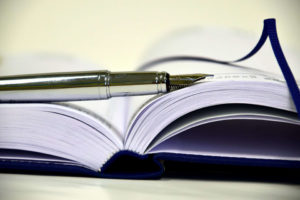
It’s a simple process that takes a few extra minutes for each article, but it results in higher writing quality. Your own steps might not be exactly the same, but if you pick the computer tools that produce the best results for you, it will improve your writing.
The real benefit is that it forces me to pay close attention to exactly what words I’ve written rather than rushing the article off.